Official Adsense Plugin is going to be Disable by Google from May 2017
The Google Adsense is going to stop ad serving from its official AdSense Plugin for WordPress from May 2017. It is important information for all bloggers who use official AdSense Plugin for WordPress.
As per information/alert from Google Adsense, in the coming months they ’ll be deprecating the official AdSense Plugin for WordPress. This information has already been communicated to all publishers.
What is happening?
The official AdSense Plugin for WordPress will be deprecated in May 2017. The bloggers will no longer be able to edit your ad settings and ad units directly through the AdSense Plugin. The existing ad units will keep showing ads but you won’t be able to make any changes.
Recommended action
For a better user experience on your site and to be able to make changes to your ad units, it is recommended to follow these steps:
1.Back up your WordPress site.
2.Deactivate the official AdSense Plugin for WordPress (and remove existing AdSense ads).
3.Choose one of the options below to continue showing AdSense ads:
- Option 1: Show ads with QuickStart
Let AdSense place ads on your site automatically by connecting your site with a simple code snippet, “page-level ad code”. Once you put this code on your page, you only need to flick a switch in AdSense and ads will start to appear automatically. You’ll need to use another WordPress plugin to edit the <head> section of your WordPress site template. Click here to Quick Start
- Option 2: Show custom AdSense ads
Create and place your own ad units by inserting ad units through the WordPress widgets. To do this, you’ll need to create text widgets in WordPress and copy and paste your ad unit codes into these widgets. Click here to create custom as units
4.Make sure your site stays compliant with the AdSense ad placement policies.
5.Remove the official AdSense plugin completely.
6.Optional: To keep using the Google Search Console, make sure you verify your site.
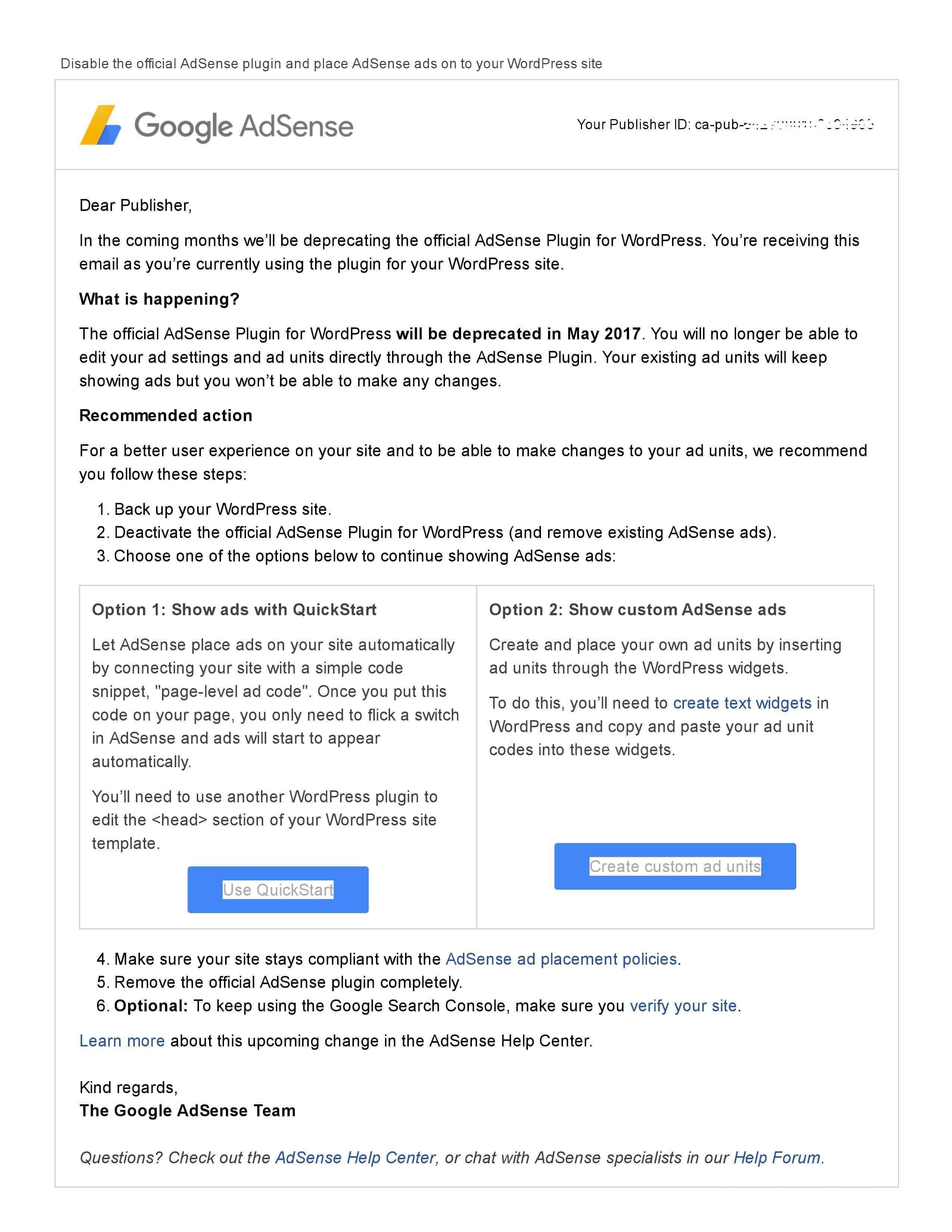
The above post is create on the basis of email received by admin from Google Adsense. [#AdsensePlugin]
